To play and manage your voicemail messages click on the Voicemail icon in your Dialer:
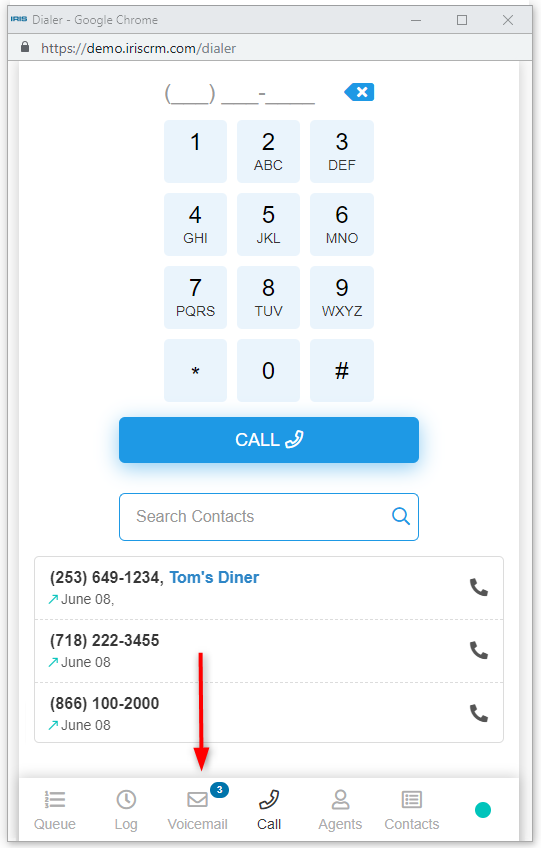
The Voicemail tab shows your personal messages as well as messages left for any of your groups (eg. Sales):
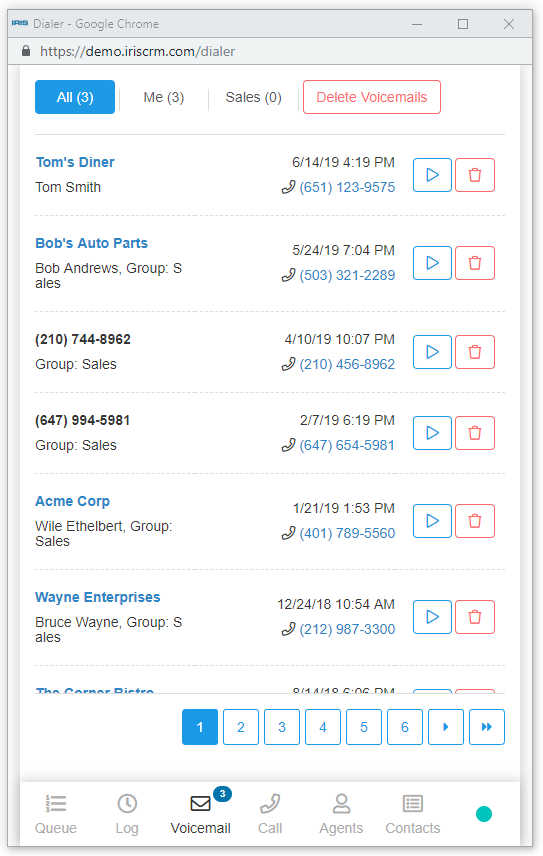
Voicemails are displayed in chronological order with the latest messages shown at the top.
Click on the Lead's name to open the lead, or click on the phone number to return the call:

Playing Voicemails
To listen to a voicemail click on the Play button:
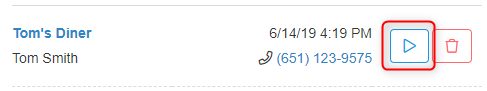
The voicemail player will open and play your message immediately:
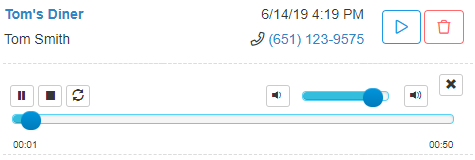
Use the player controls to play, pause, or repeat the recording, and to adjust the volume.
Deleting Voicemails
To delete a voicemail click on the Delete icon:

Additionally, users with Delete All permissions enabled for their User Class will see the Delete Voicemails button:
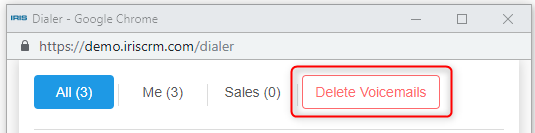
The Delete Voicemails button is used to delete all voicemails, including those in Groups.