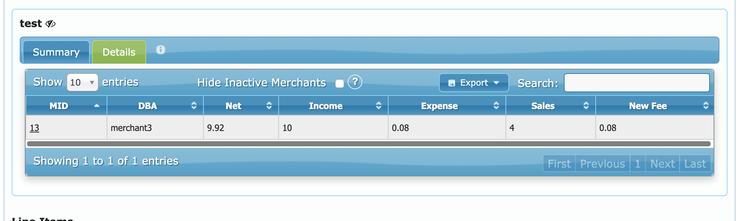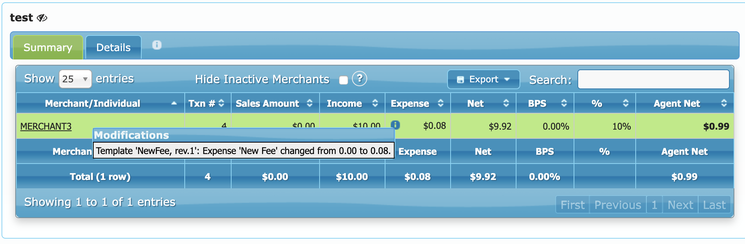The Special Columns section in the residuals mappings enables you to generate an alternate value for an existing column, to be used in the residuals templates calculations (when it is not feasible to use the original column's value for such calculations).
The alternate value is calculated as the sum of the columns that can be added for each original column:
For example, the Batch Header Fee column in the below example will be automatically replaced by the sum of columns Fee1, Fee2, and Fee3 in the residuals template calculations:
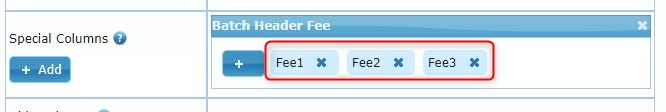
Usage Example
As an example, let's assume we have the following data in a residuals report:
|
MID |
DBA |
Net |
Income |
Expense |
Sales |
|
13 |
merchant3 |
10 |
10 |
0 |
4 |
|
14 |
merchant4 |
10 |
10 |
0 |
6 |
We will create the residuals mapping as in the example below, which includes a calculated column called New Fee:
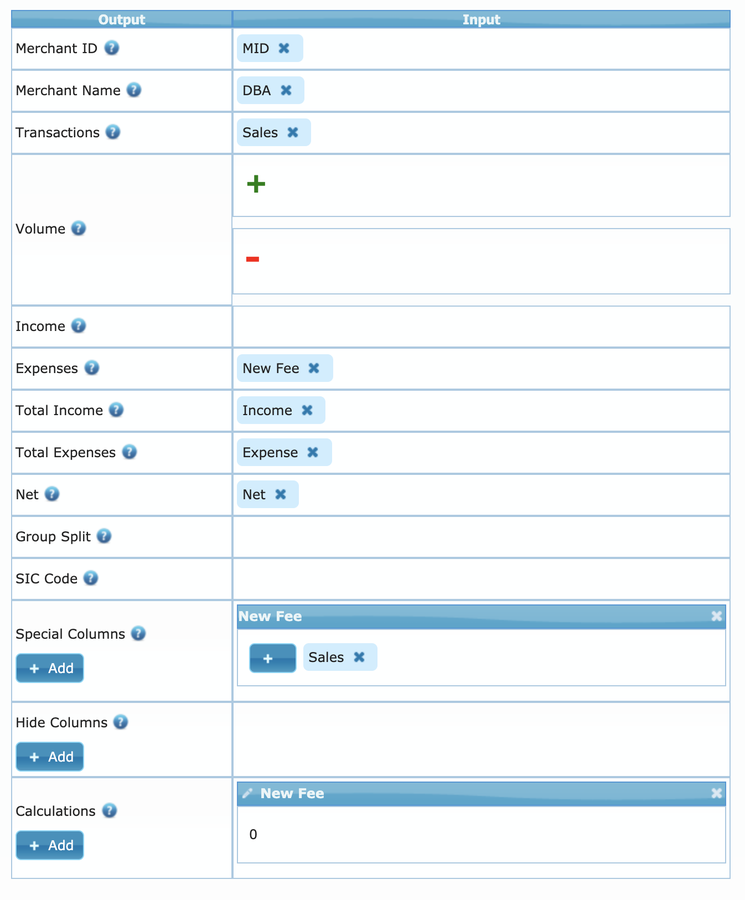
Note: We use New Fee as a special column, with Sales as a base point for Net Fee calculations.
With the above setup, the New Fee column will show zero amount for all agents after the residuals report is imported:
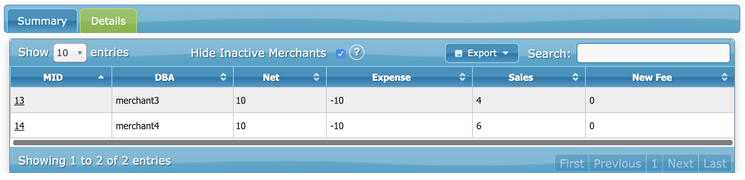
If we wanted to add a template to an agent that has a split with merchant3 and charge $0.02 per each sale, we would create the following rule in the template:
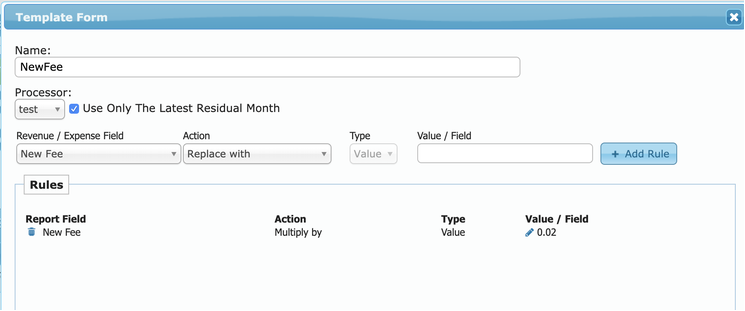
When the above template is applied, the New Fee column now shows the value of $0.08 in the Details tab: