Your CRM provides you with the ability to set up Global Splits and Manager Overrides which define the different residual percentages that will be paid out to users.
A Global Split is a default split that is assigned to the manager of a group or sub-iso, where the manager is responsible for paying his or her own agents.
A Manager Override is a split percentage that is an exception, or different percentage than the manager's default split.
You may use Global Splits and Manager Overrides when:
- Users are being paid a portion of a Manager's Split
- The Manager is responsible for paying his or her subordinates
Viewing the Residual Splits
The Residuals House View will show the Account with the net to be paid to the manager, and the breakdown of the splits that are paid to the users.
To view the breakdown for a specific account, hover your mouse over the user icon in the Users column, and the breakdown will be shown in a popup:
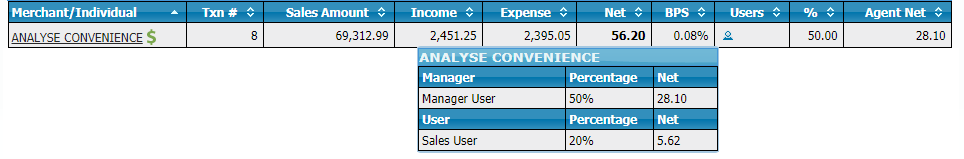
The Manager's view will also show the Account with the breakdown of the splits paid to the users:
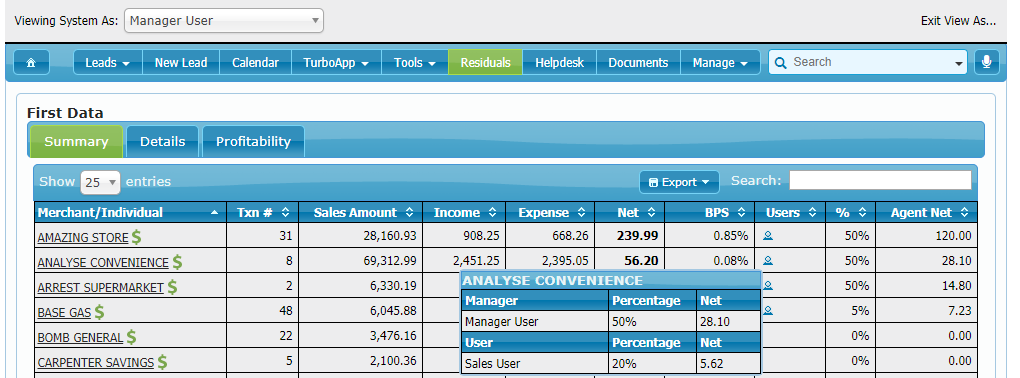
The Manager's Summary View will show the payouts made to his/her agents:
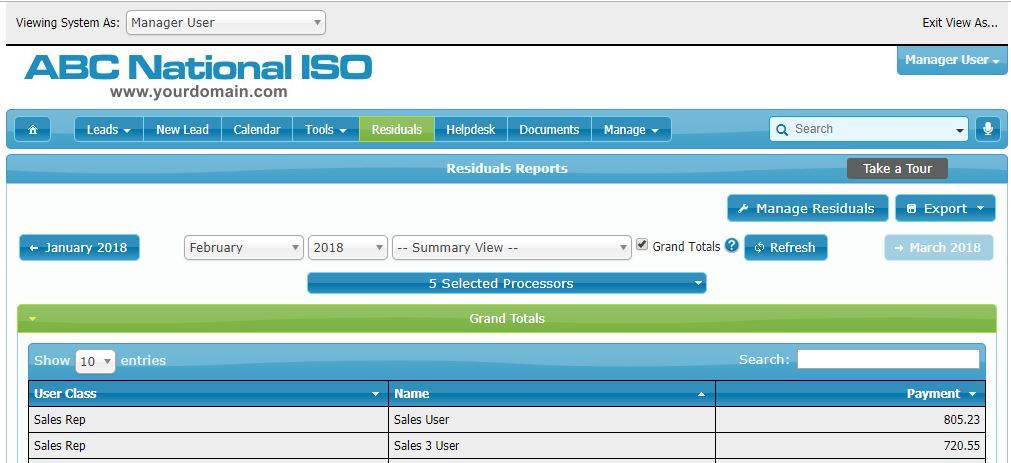
The Manager's Grand Total view will show the amount remaining after the subordinate users have been paid.
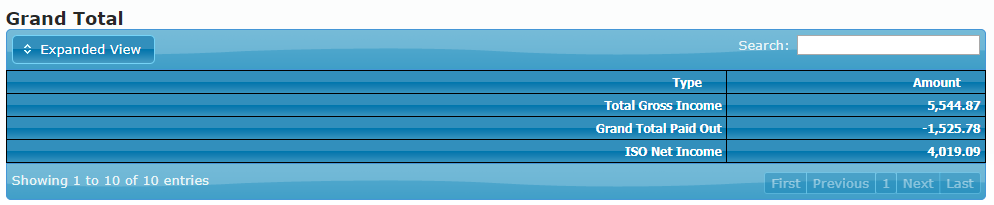
Setting Up Residual Splits
Here are the steps to set up your Global Splits and/or Manager Override:
1. Set up the Manager's user account as the manager for the user(s) that are paid a portion of his/her residuals:
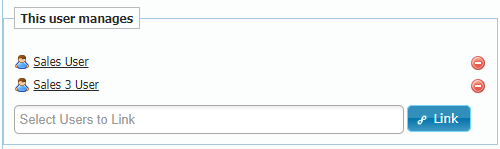
2. Set up the manager with a Global Split on the Manage Residuals page (on the Manager Splits and Overrides tab).
If there is an account that needs to be set up with a Split which is different than the Global Split, then you may set that up in the Overrides Section:
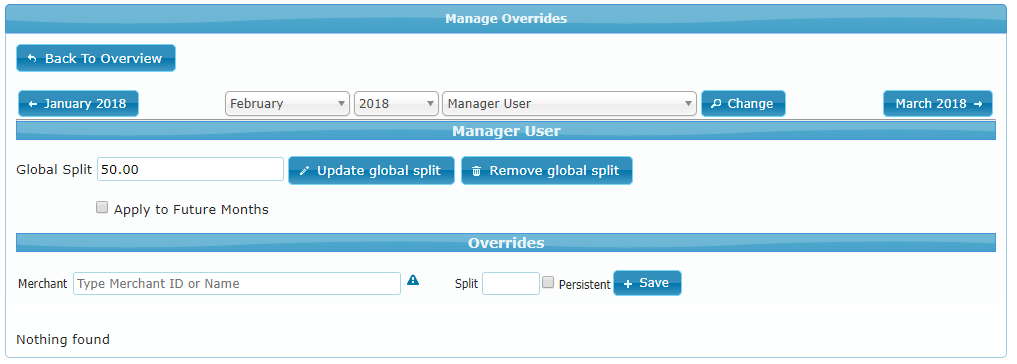
Additional Notes
- In order to use this functionality, the following permissions must be set for the Manager user class:
- The user class must be set to at least Advanced
- The user class must have access to the Residual Reporting feature, and the Residuals Manager view
- The user class must have the "Sales Rep" option checked under the Security feature
- The manager does not need to be directly linked to the merchant account to receive his/her split percentage. As long as the manager is set with the sales reps reporting up to him or her in the User Profile settings, the manager will receive the split percentage of all accounts belonging to those users.
- If the manager is bringing in his or her own accounts, those merchants should be linked directly to the manager via the Merchant Access Permissions on the Manage Merchant page, or the Manage User page.
- The Summary view of the House Residuals will only include a line item corresponding to the Manager's payout, not the payouts for the Manager's agents. This is because the Manager is responsible for paying his/her own agents directly.