The Security Key Log automatically generates a record each time a user views a secure lead field or the secure merchant information in your CRM.
To view the Security Key Log page go to Manage > Administration > Logs > Secure Fields.
The page contains two reports — the Lead Key Logs and the Merchant Key Logs:
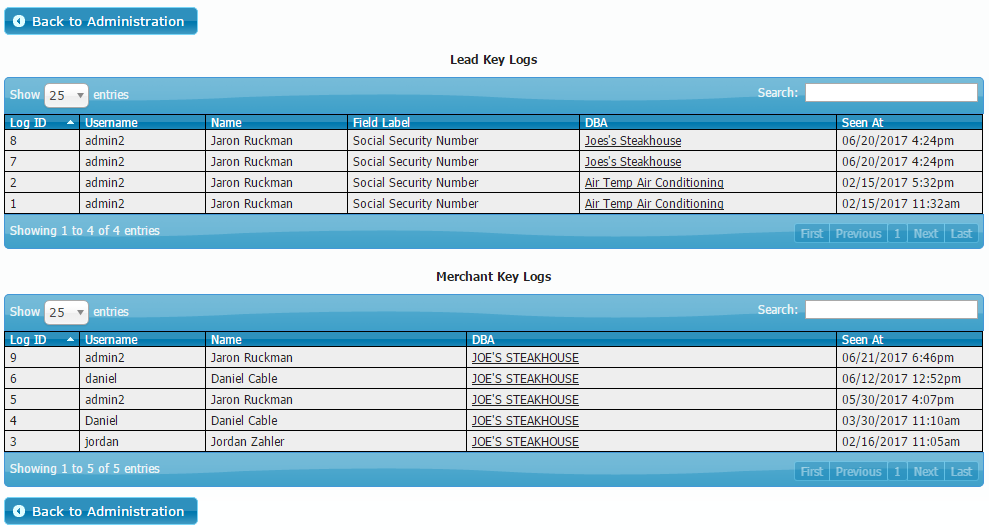
On the top of each report, you can change the number of entries to be shown per page and search for specific information within the report using the provided search box.
Administrators and Managers will receive correspondence of any secured fields opened 3 times in a 24 hour period.