To open the Slideshow Statistics page go to Manage > Administration > Home Page > Slideshow Statistics.
The page will show the Slideshow Statistics report as seen in this example:
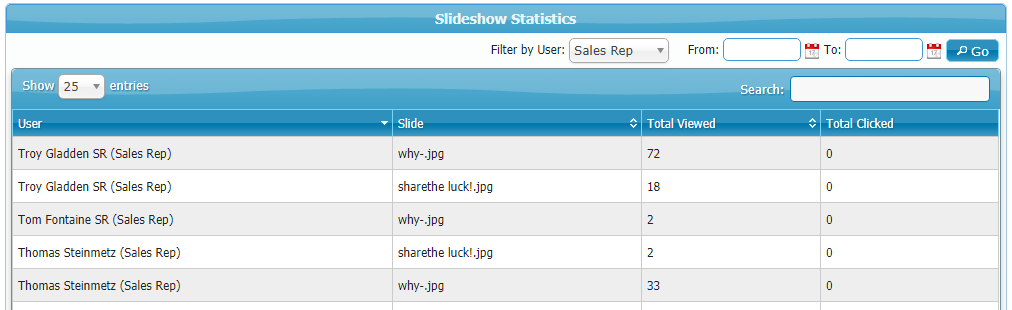
The report defaults to Slideshow Statistics from 'All' users. For more specific results, you may filter the report further by selecting a specific User Class and/or a date range in the filters shown on top of the table.
To search for data concerning a specific user or slide, enter a relevant search term in the Search field below the From/To fields.