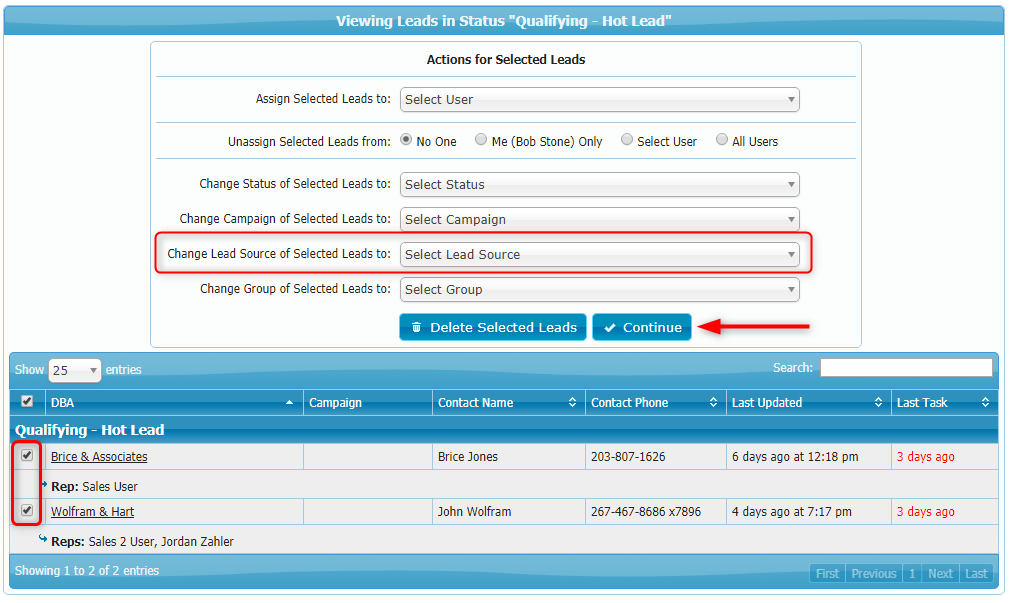To create a new lead source, follow these steps:
1. Navigate to Manage > Administration > Leads > Lead Sources, and click on the Add New Lead Source button:
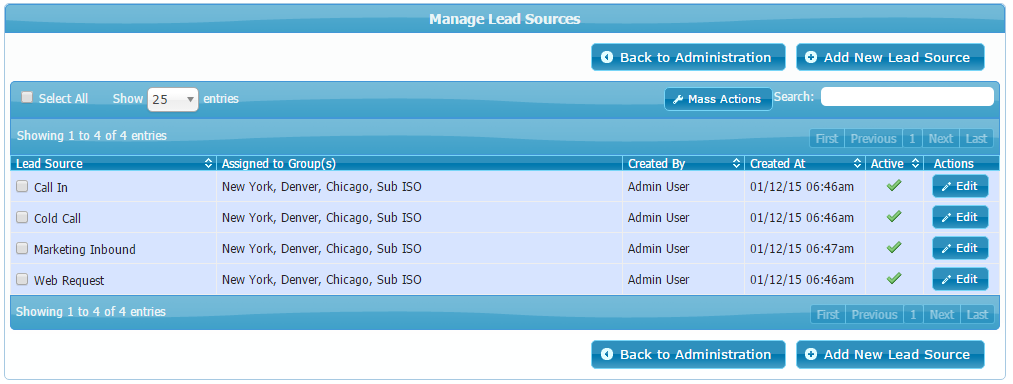
2. Enter your lead source name, select the Active status, and assign it to a group if needed.
When finished click the Add button and your new lead source will be saved:
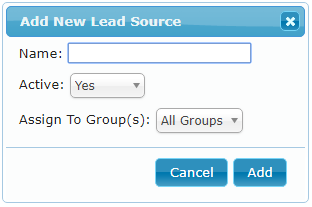
Assigning Lead Sources To Leads
You can assign campaigns to individual leads using the Assigned Lead Source widget on the lead:
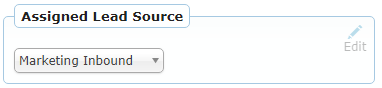
You can also assign sources to multiple leads from the My Leads page: