The System Status Page enables you to:
- Check on the current uptime status of the various CRM services
- View real-time incident reports
- Subscribe to status updates
The page is available at https://status.iriscrm.com
Uptime Report
The uptime report shows the system uptime in the following service categories:
- CRM Services — required for the basic operation of the CRM (such as user logins, account management, reporting, etc.)
- Search Services — required for running search queries and some reports
- System Services — required for running and managing background tasks
- Phone Services — required for making calls and sending SMS messages
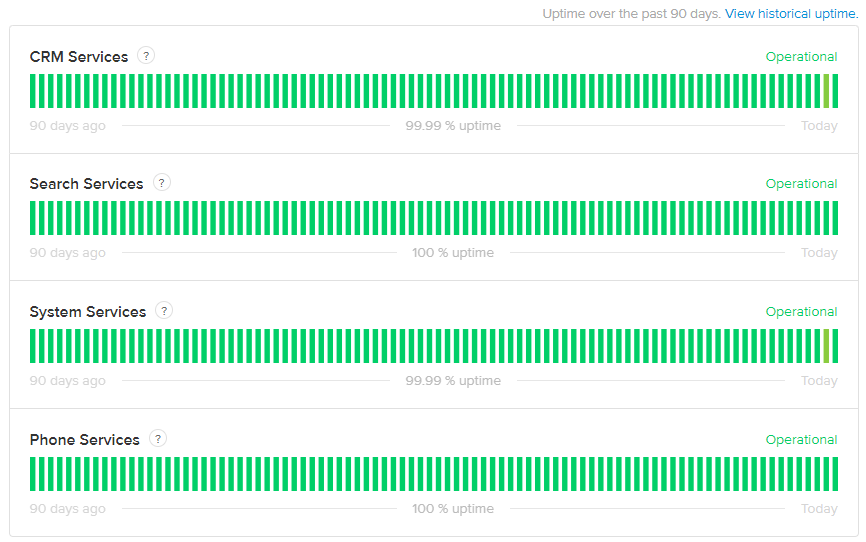
To view the historical uptime for any service category, click on the View historical uptime link in the top right corner, and select a service and a date range.
The report refreshes automatically to show the information in the selected range:
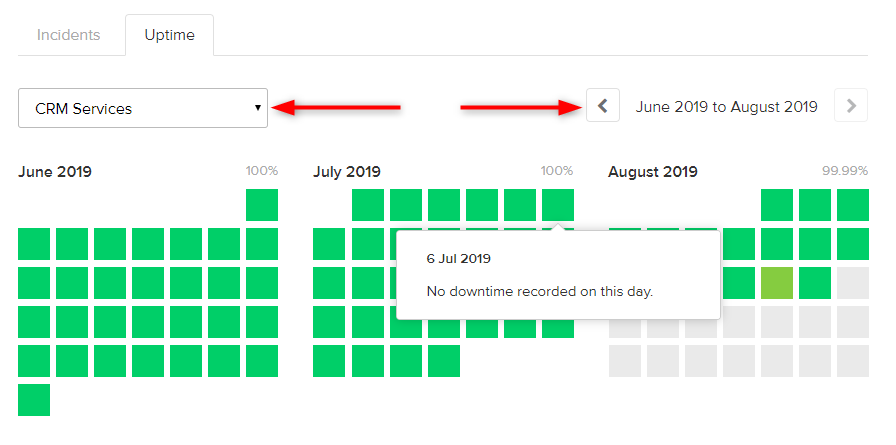
To view more detail for a specific day simply hover your mouse over any square in the report.
Incident Reports
Below the uptime report is a list of recent or currently active incidents:
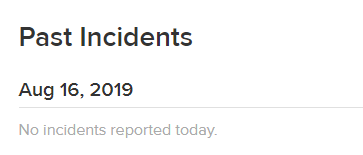
Active incidents are updated in real-time as the incident gets diagnosed, fixed, and resolved.
To view the full incident history, click on the Incident History link at the bottom of the incident list:
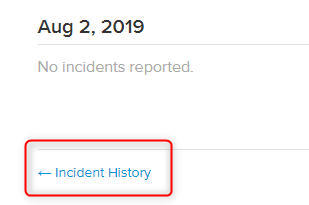
Use the arrows in the top-right corner to scroll between different date ranges:
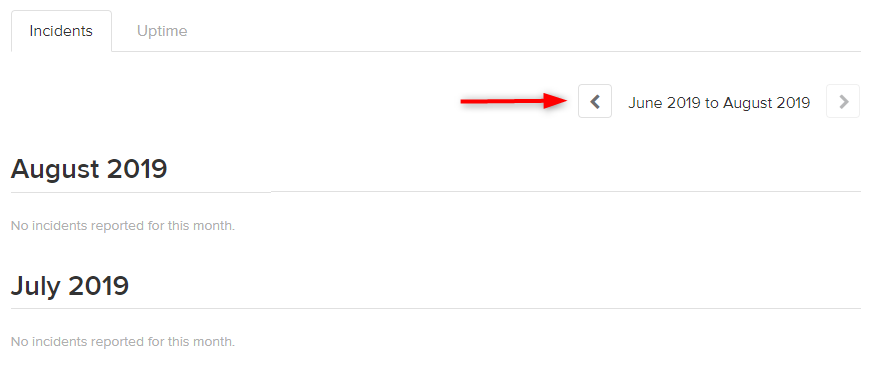
Subscriptions
Click on the Subscribe To Updates button to receive updates automatically whenever a new incident occurs, or an existing incident is updated or resolved:
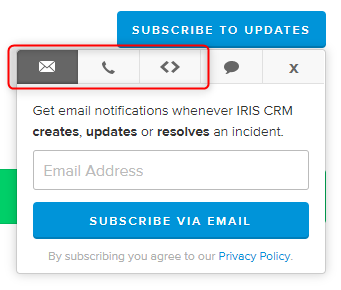
You can choose to receive updates using any of the following notifications methods:
- Email — get email notifications when a CRM incident is created, updated, or resolved
- SMS — get SMS notifications when a CRM incident is created or resolved
- Webhook — get webhook notifications when a CRM incident is created, updated, or resolved, or when a component status is changed.