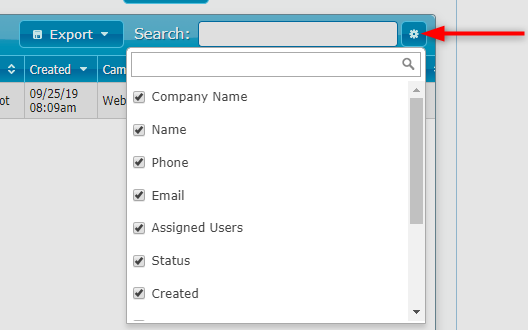The Manage Incoming Post Leads page shows a report of leads that have been imported into your CRM using the POST API.
To open the page navigate to Manage > Administration > POST API > Manage Incoming POST Leads.
Use the date filters to select a date range for the data you wish to view. You can also export or search the report using the controls provided in the table's header:
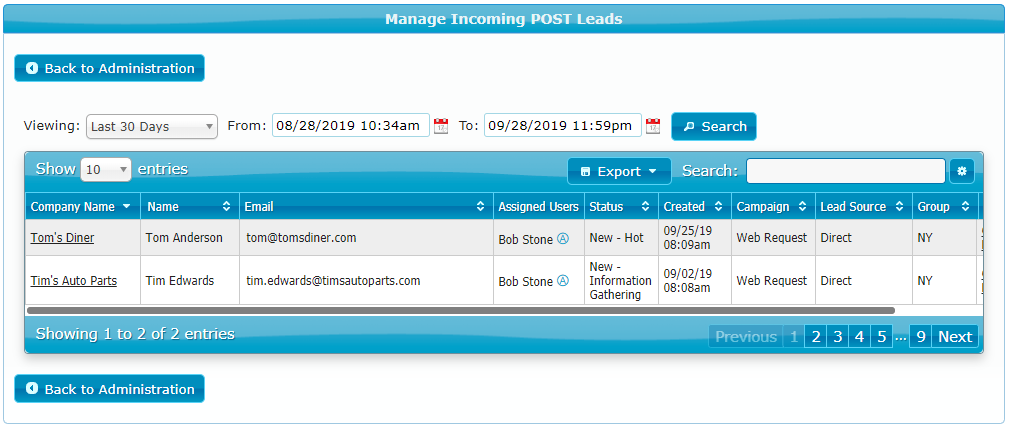
To view the entire content of a POST API message click on the triangle icon in the Data column:
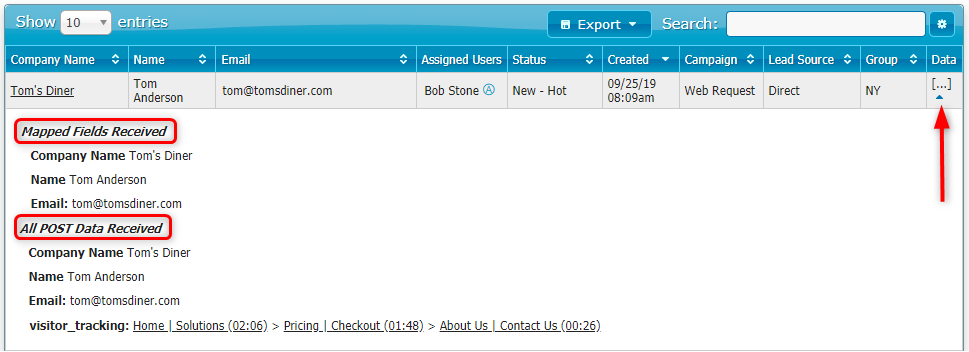
To enable or disable specific table columns click on the gear icon in the top right corner and select or un-select columns as needed: