Your CRM provides you with a built-in email validation feature. For more information on how to use email validation, please see our article on Email Validation.
To view your email validation reports, click Tools > Email Validation in the top navigation bar:
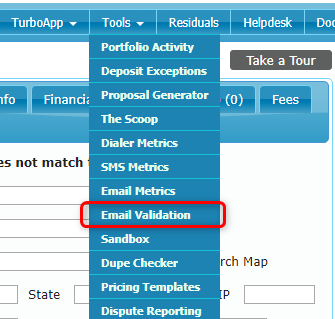
The Email Validation Metrics page will open up as shown in the below example:
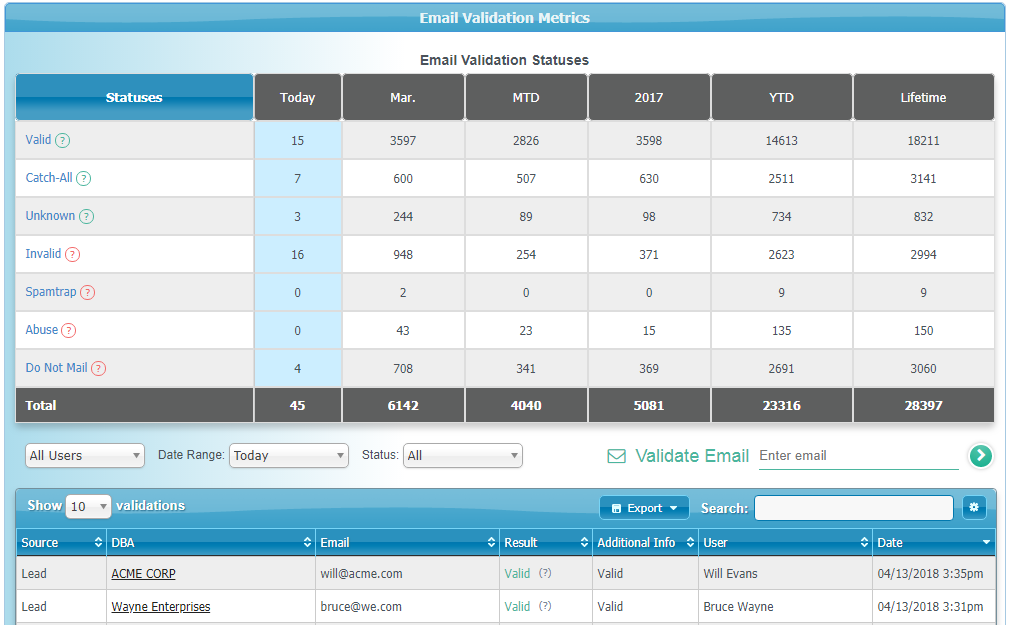
The page provides a detailed report of the performed email validations, and you may apply the standard filter options on your report as well as export the report to an Excel or a CSV file if needed.
To manage your email validation options go to Manage > Administration > Email > Manage Email Validation.
The Email Validation page will open which show the number of emails your team has validated, the credits remaining, and also a section where you can validate an individual email quickly:
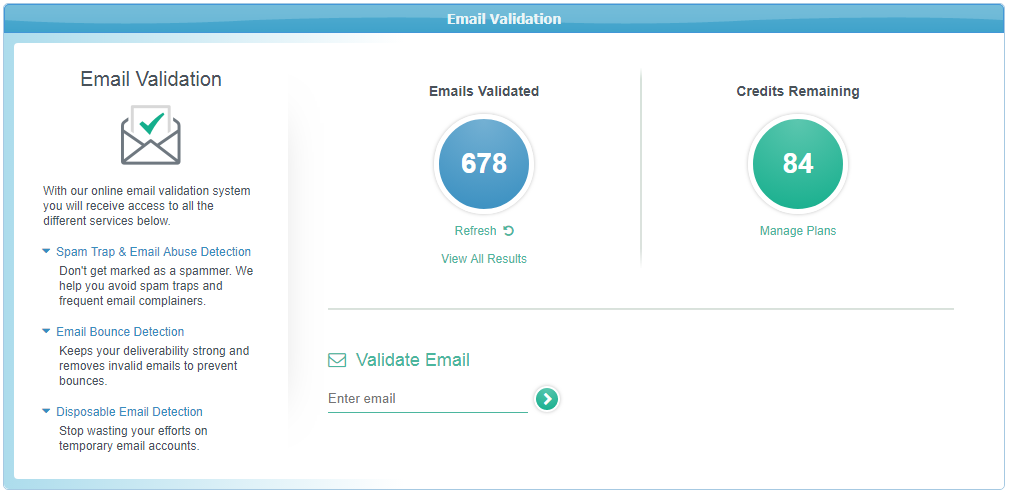
The View All Results link takes you to the Email Validation Metrics page, and the Manage Plans link takes you to the Billing page where you can review and select an appropriate Email Validation plan.