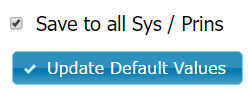Setting up default values in the TurboApp can save you even more time during the boarding process. You can set default values for items such as Processing Flags, Pricing Types, Rates, Fees, Grids and more.
To set up your default TurboApp values, navigate to Manage > Administration > TurboApp > Default Values.
The TurboApp Default Values page will open up where you can set default values for any of our integrated processors that you are set up to board with, as well as on a per Sys/Prin level:
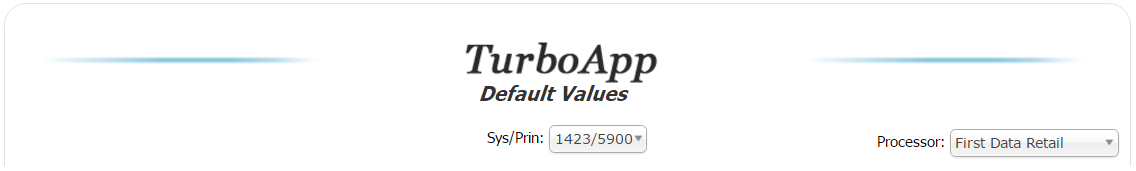
After selecting the appropriate Processor and Sys/Prin from the drop-down menus you can begin setting your default values.
Within the rates page you can set your default Rates, Processing flags, and Association Fees on each card and/or Pricing Type individually:
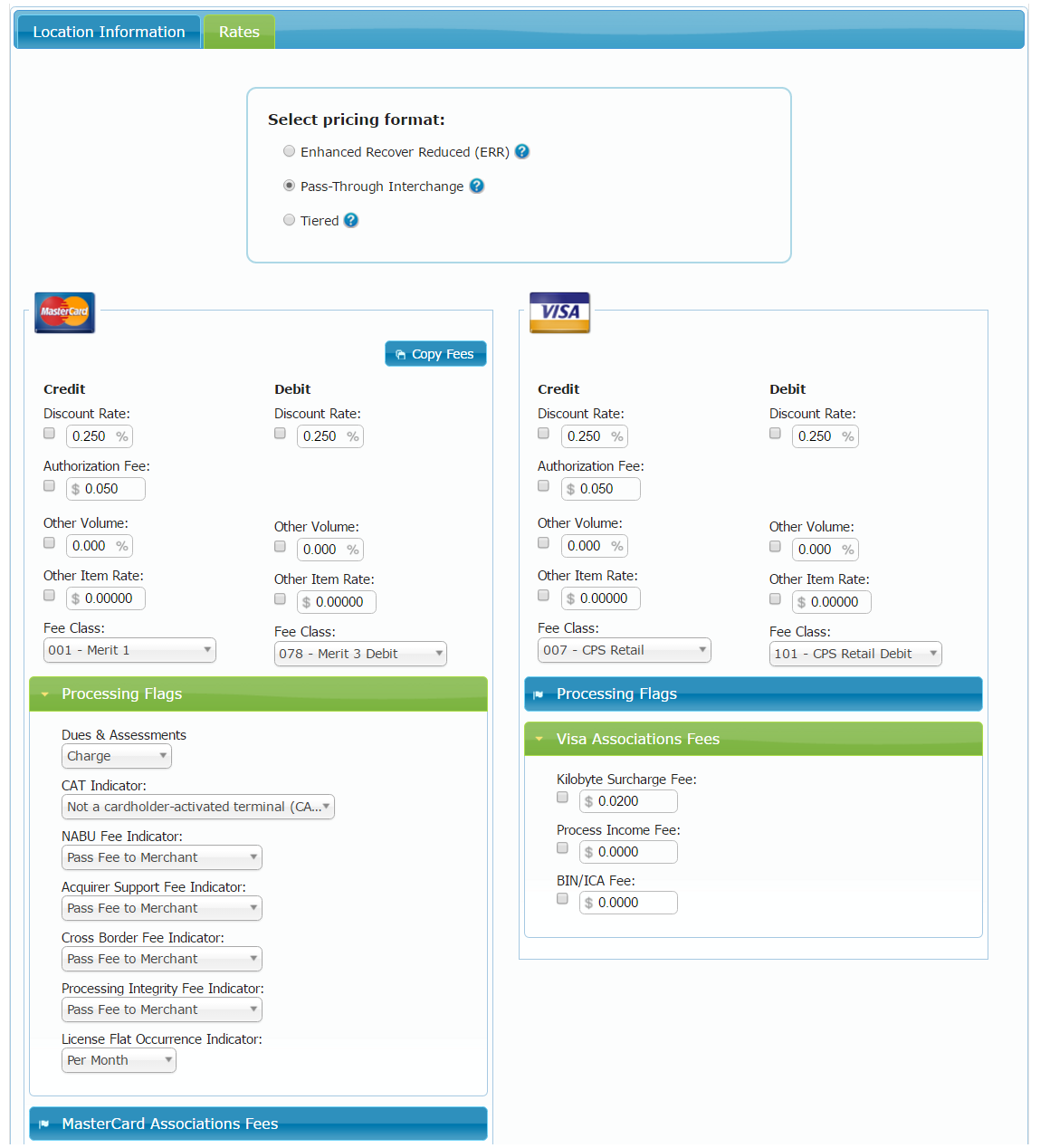
If you have users boarding applications that you may not want to be able to change the values or of these Rates and Fees never change, you can set them to Read-Only just by clicking the checkbox next to the field:
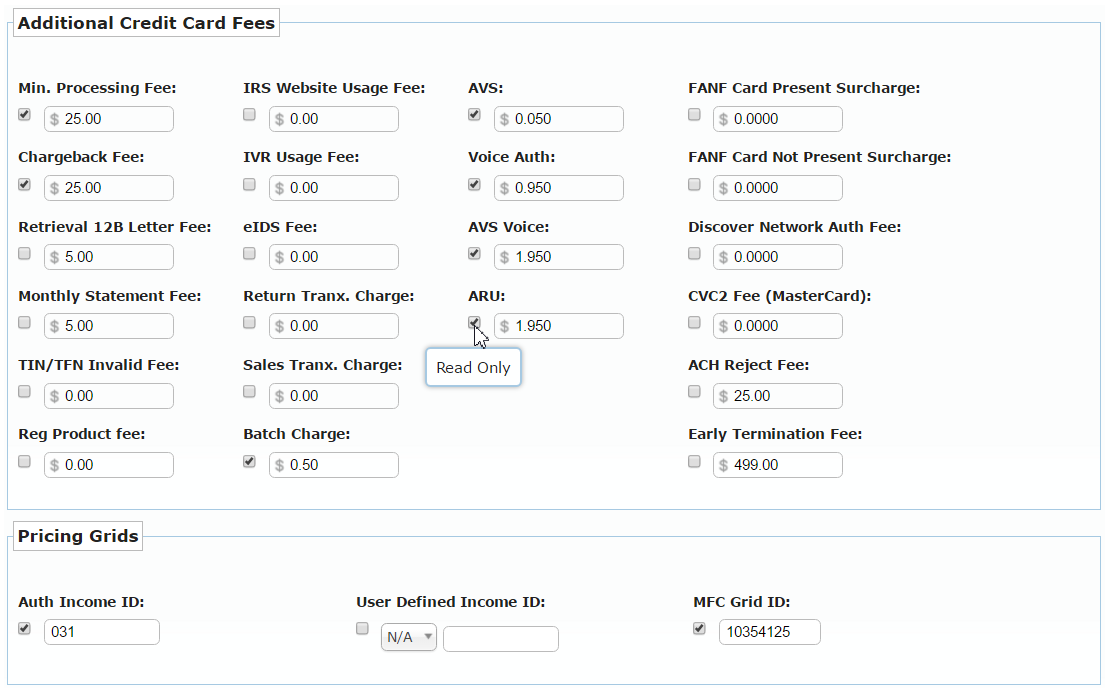
After you are done making changes, you need to save them.
At the bottom right of the screen, you will see an option to update your default values, which will save them for the specified Processor and Sys/Prin that you selected when starting the process.
If you wanted to save these changes for all of your Sys/Prins, select the Save to all Sys / Prins checkbox: