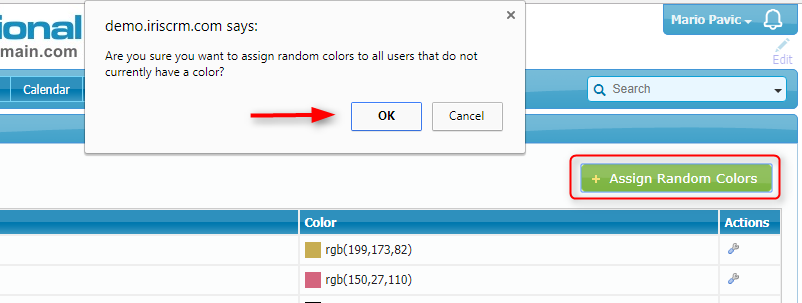User colors are used to provide for a better visual separation of multiple users in the CRM Calendar or other integrated Calendars.
To add or modify a user color go to Manage > Administration > Branding > Calendar Colors and click on the wrench icon for the user whose color you wish to change:
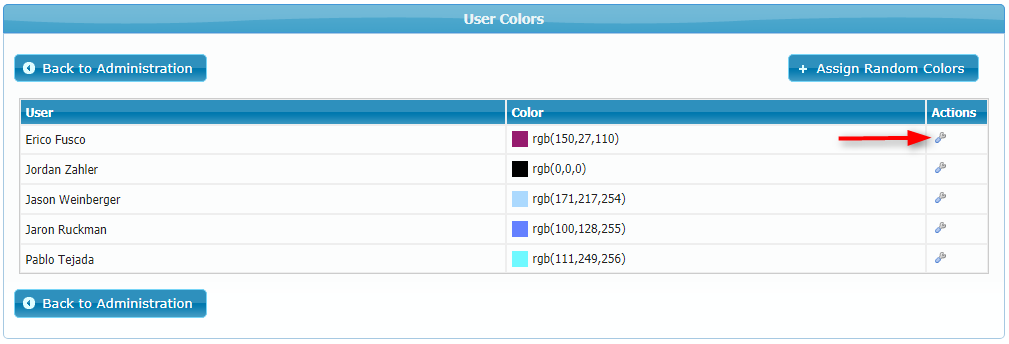
In the pop-up window which appears, enter the RGB value of the new color you wish to assign. Each three-digit number of the RGB color should be a value between 0 and 255:
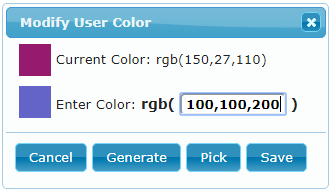
Alternatively click Generate in order to assign a random color, or click Pick to open the color picker so you can select the desired color from a color palette. When finished, click Save and the new user color will be assigned.
To quickly assign colors to all users who have not been assigned a color, click on the Assign Random Colors button.
A confirmation prompt will appear and after you click OK the random colors will be assigned: